Why console.log Is Still an Essential Debugging Tool
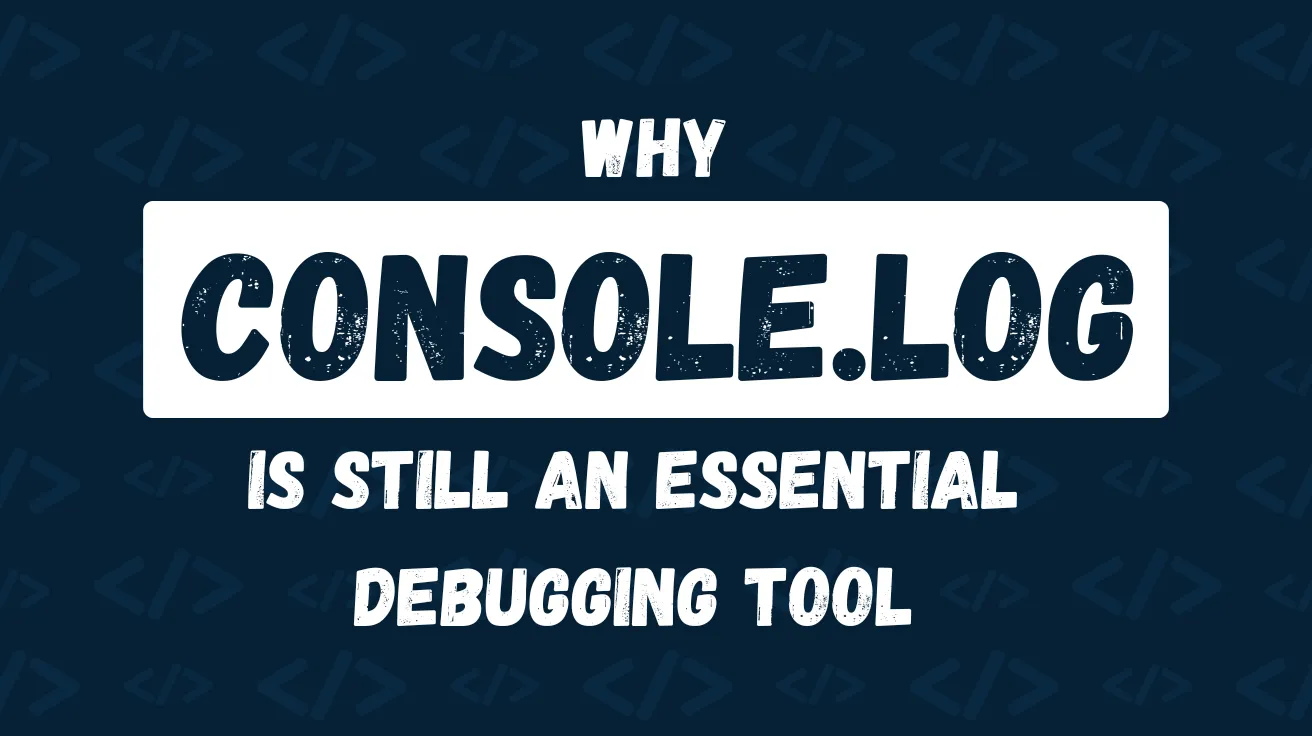
If you hang around developers long enough, you’ll hear someone groan about “just using console.log.” It’s almost become a joke — as if reaching for console.log is a sign you don’t know what you’re doing. But honestly? I still use it all the time, and I’m not ashamed of it.
In this post, I want to make a simple case: console.log is still one of the fastest, clearest, and most useful tools in a developer’s toolbox. Sure, we have fancy debuggers and full-blown devtool suites now. But sometimes, nothing beats a quick console.log to understand what’s happening in your code.
Why console.log Gets a Bad Rap
Somewhere along the way, console.log picked up a reputation for being “the lazy way” to debug. Maybe it’s because tutorials for beginners lean heavily on it. Maybe it’s because real debugging — the kind with breakpoints, watches, and memory snapshots — looks more professional on the surface.
I’ve definitely been in code reviews where someone rolled their eyes at a leftover console.log, or joked about it like it was training wheels I forgot to take off. And sure — there are times when spamming the console isn’t the best solution. But dismissing it entirely? That’s missing the point.
Tools don’t make a developer good or bad. How you use them does.
The Timeless Strengths of console.log
At the end of the day, console.log works because it’s fast.
I don’t have to set up a complex debug configuration. I don’t have to wonder if my breakpoints are even firing. I just drop in a console.log, refresh the page (or rerun the app), and instantly see what’s going on.
It’s also everywhere — browsers, Node.js, serverless functions, you name it. If my code runs, console.log is probably right there with it.
And honestly? Sometimes the clearest path to solving a problem is just printing it out. Variables, responses, error objects — seeing them in raw form without anything abstracting them away can save me an enormous amount of time.
Fancy tooling has its place, but when I’m deep in the middle of a bug hunt, console.log often feels like the fastest and most honest tool I can reach for.
When console.log Shines Over Other Tools
There are a lot of situations where console.log doesn’t just work — it works better than the fancy stuff.
When I’m prototyping something new, setting up a full debugger feels like overkill. I want to stay in the flow, tweak a few things, and quickly see what’s happening.
Or if I’m working with async code — like promises, event handlers, or messy user interactions — breakpoints can actually get in the way. Sometimes it’s easier to just throw a console.log inside a callback and watch the real flow unfold.
One of my favorite examples is when I’m pairing with junior developers. We’ll be trying to figure out why a value is missing or why a certain piece of logic isn’t firing. They’ll be digging through the code, looking a little frustrated, and I’ll just ask, “Did you log the flow to the console?” Nine times out of ten, they add a couple of console.logs — and almost immediately spot the problem. It’s like turning the lights on in a dark room.
It’s also a lifesaver when I’m pairing with someone at any level. Nothing derails a fast debugging session faster than pausing everything to configure some tool. A quick console.log is something we can both instantly see and react to without slowing down.
At the end of the day, the right tool is the one that helps you solve the problem. And sometimes that tool is a humble console.log jammed in the middle of a chaotic function.
Best Practices for Effective console.log Debugging
Like any tool, console.log can either make things clearer — or create a total mess if you’re not careful. Over time, I’ve picked up a few habits that make it a lot more effective:
-
Be specific: Instead of just logging a variable, I usually add a label. Something like
console.log('userData:', userData)saves a lot of guesswork later. -
Log the flow: If I’m trying to understand the path my code is taking, I’ll drop in little “Reached point A”, “Reached point B” messages. It’s an easy way to see where something goes wrong.
-
Use console methods:
console.error,console.warn, andconsole.tablearen’t just fancy — they help surface important logs and organize data better. -
Clean up afterward: I’m definitely guilty of leaving stray
console.logs behind. Now I make a point to clean them up once the problem’s solved — or at least comment them out if I think they might be useful again.The easiest way to avoid missing them entirely? Set up the no-console ESLint rule that flags any leftover
consolestatements. It’s one of those small quality-of-life things that saves you from accidentally shipping noisy logs to production.
Console logging doesn’t have to be chaotic. A little structure goes a long way toward making it a real asset instead of a pile of noise.
When You Should Reach for More Powerful Tools Instead
Even though I’m a big believer in console.log, I’m not saying it’s always the best tool for the job.
If I’m dealing with really complex state — especially when it’s deeply nested or changes over time — a real debugger can be a lifesaver. Being able to pause execution, inspect the call stack, and step through code line-by-line gives a level of control that console.log can’t match.
Same goes for performance issues. If something’s running slow, I’m not going to spam console.time everywhere. I’ll reach for browser devtools’ performance profilers or even dedicated tooling like Lighthouse.
And of course, if I’m debugging production issues, just throwing console.logs around usually isn’t an option. That’s when structured logging, monitoring, and real-time error tracking tools (like Sentry or LogRocket) step in.
Bottom line: console.log shines when you need speed and clarity during active development — but knowing when to level up your tools is just as important.
Common Criticisms of console.log — and Why They Miss the Point
People love to criticize console.log. It’s the “quick and dirty” tool, the “beginner crutch,” the “messy” way of debugging. But in my experience, most of these criticisms miss the point entirely.
“It clutters up your code.”
Sure, it can. But that’s more about how you use it, not the tool itself. A few well-placed console.logs to track a bug? Totally fine. An entire sea of them in every function? Maybe rethink that.
“It’s not scalable.”
Yeah, if you’re debugging a massive app, sure — console.log isn’t enough. But that’s why we have tools like debuggers, monitoring systems, and profilers. It’s not about replacing console.log; it’s about knowing when to swap tools for different situations.
“It’s a sign of laziness.” Look, I’ve been told this plenty of times. But I don’t think using a tool that works is lazy. It’s about getting the job done quickly, without overcomplicating things. It’s an essential part of the development workflow, not a shortcut to avoid doing real work.
Ultimately, these criticisms overlook one key truth: tools are only as good as how you use them. console.log might not be perfect for every situation, but it’s a tried-and-true method that works when used with intention.
Give console.log Its Due
At the end of the day, console.log isn’t about being fancy. It’s about being effective.
In a world full of incredible tools, debuggers, and tracing utilities, sometimes the simplest approach still wins.
I’m not saying we should never use debuggers. There are definitely times when stepping through code line-by-line is exactly what’s needed. But it’s a mistake to dismiss console.log as a “junior developer” tool or some kind of bad habit.
Used well, it’s one of the fastest, clearest ways to get answers — especially when you’re moving fast, troubleshooting tricky bugs, or helping someone else figure out their logic.
So the next time you feel stuck, don’t be afraid to go old school. Drop a few console.logs, light up the flow, and let the truth come to you.