Why Tailwind CSS Makes Me a Faster and Happier Developer
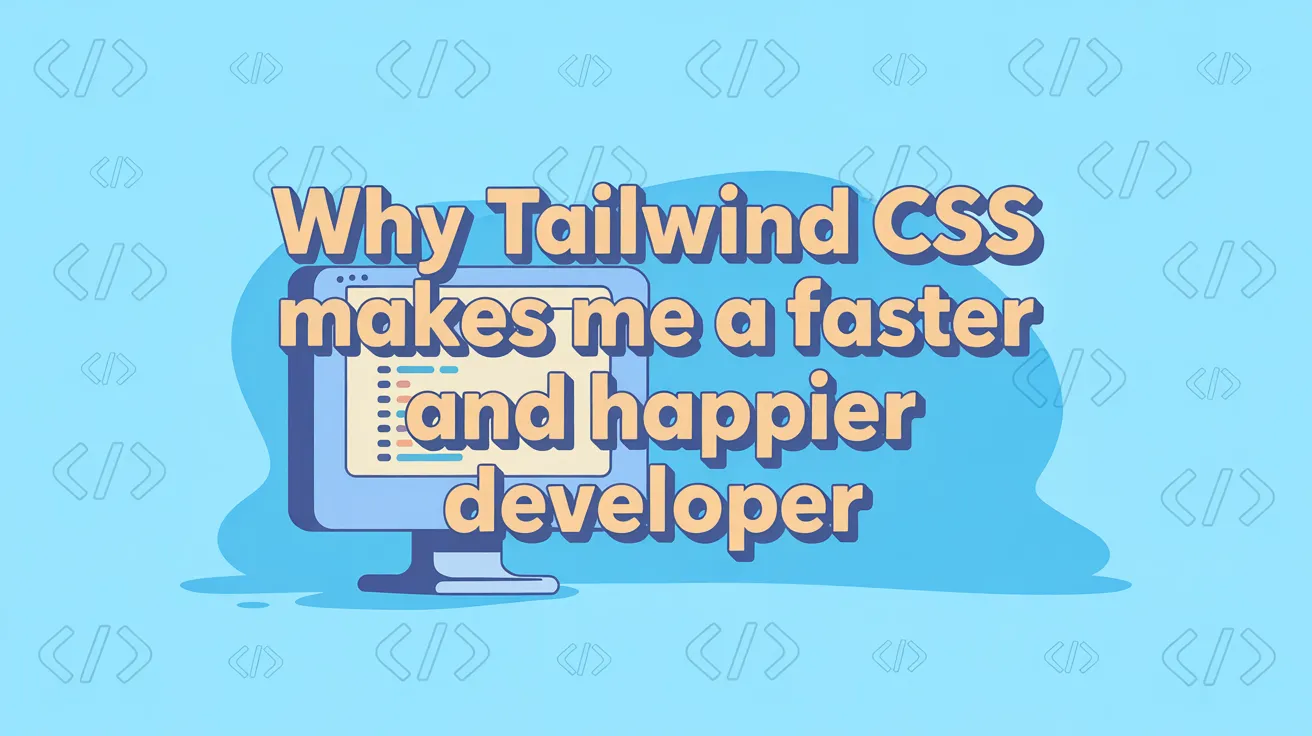
Over the years, I’ve tried many approaches to writing CSS — from methodologies like BEM, SMACSS, ITCSS, and OOCSS combined with preprocessors like SCSS and LESS, complete with custom mixins and functions, to writing my own utility classes, and even full-blown frameworks like Bootstrap and Foundation. Some of them were decent, some not so much. But as my skills and experiences as a developer progressed so did the industry standards as a whole.
I’ve come a long way from my BEM days. Back then, I was deeply committed to naming every component and modifier with precision. It made sense — structure, clarity, reusability. But over time, managing all those class names started to feel like busywork. So I pivoted. I started writing my own utility classes to speed things up and reduce repetition.
It helped… for a while. But it also meant I was maintaining a mini framework on top of CSS — one that grew harder to manage with each project.
Then I found Tailwind CSS.
This isn’t a hype post. It’s a personal reflection on how Tailwind helped me ditch the overhead and focus more on what I love: building fast, functional interfaces. In this article, I’ll share how Tailwind made me a faster, happier developer — and why I’m sticking with it.
The Problem with Traditional CSS Workflows
As a young developer, I followed what many would call a “best practices” approach to CSS. I personally chose to use BEM for naming consistency, split styles into modular files, and tried to keep things DRY. But as projects grew, so did the pain.
I constantly had to keep multiple editor tabs open just to juggle between markup and styles — one for my HTML, PHP, or JSX and another for my stylesheet. That context switching might not seem like a big deal, but over the course of a day, it added up. I was spending just as much time managing my workflow as I was actually building features.
And then there was the naming. I’d tweak a class in the markup, jump back to the stylesheet to update it, only to realize I had already created a similar utility or forgotten how I named something. Was it .btn—primary? Or .button—main?
Eventually, I started writing my own utility classes to avoid reinventing the wheel every time — padding, margins, font sizes — but I was effectively creating a mini framework. It worked… until it didn’t.
At one point, SCSS felt like the great escape. Nesting, variables, mixins — it gave me real tools to organize things better and avoid duplication. But it also added another layer of abstraction. Now I was managing a preprocessor build step on top of everything else. The complexity just shifted rather than disappeared.
To make things more complex, some projects introduced CSS-in-JS. While it seemed promising, in practice it often felt over-engineered for simple styling tasks. Instead of simplifying things, it just moved the complexity around — and added runtime overhead I didn’t always want.
It all worked. But none of it felt smooth. None of it felt fast. And honestly, none of it made me particularly excited about writing CSS.
What is Tailwind CSS?
Tailwind CSS is a utility-first CSS framework — but if you’ve never used it, that phrase alone doesn’t explain much.
Here’s what it really means: instead of writing custom class names and defining styles in a separate stylesheet, Tailwind gives you a huge set of pre defined low-level utility classes like pt-4, text-center, or bg-gray-100. These classes describe what they do right in the name — and you compose them directly in your HTML or JSX to style elements on the fly. I like this approach because it’s based on separation of concerns.
When I came across Tailwind, the approach felt very familiar. I had already been building my own utility-first styles for a while — spacing, typography, layout helpers. So when I saw Tailwind, my first reaction was more like: Finally, someone packaged this up in the right way.
What Tailwind did was save me from reinventing the wheel. It gave me a consistent, well-documented, scalable set of utilities out of the box — with minimal setup. Instead of managing my own fragile system of helper classes, I could just use Tailwind’s and focus on building.
It didn’t just match the way I liked to work — it enhanced it.
Why Tailwind Makes Me Faster
The biggest thing Tailwind gave me was momentum. I spend less time naming things, less time switching between files, and way less time second-guessing design decisions.
Instead of thinking “what should I call this class?” or “do I already have a helper for this spacing?” — I just write it. Need mb-6? Type it. Want to change the font size? Swap text-base for text-lg. I’m styling at the speed of thought, without breaking flow.
The real magic is that everything lives in the markup. I can scan a component and immediately understand its layout and styling without chasing down stylesheets to find all of the location the styles “could” live or worrying about side effects. That transparency makes it easier to debug, easier to refactor, and easier to collaborate.
And because Tailwind is consistent and predictable, I almost never have to look up class names anymore. Once you’ve built a few components, the patterns stick. It feels like muscle memory — in the best way.
I also love that I don’t have to reinvent design tokens or spacing scales. Tailwind gives you a well-thought-out system from day one. It’s customizable, sure, but even the defaults are better than most design systems I’ve built from scratch.
Bottom line: Tailwind gets out of my way. It lets me focus on building UI instead of managing CSS. And that’s what makes me faster.
Why Tailwind Makes Me Happier
Tailwind hasn’t just made me faster; it’s made me enjoy my work more.
Before Tailwind, I was already comfortable with CSS. I enjoyed the challenge of solving layout puzzles and making designs come to life. But even with that, I often found myself in situations where I had to juggle naming conventions, manage custom utilities, or deal with CSS specificity. These were the little things that slowed me down and sometimes felt like unnecessary distractions.
With Tailwind, the process feels more seamless. Styling components is quicker and more intuitive. Want to adjust the padding? Just swap out a class. Need to change a background color? It’s literally one class away. There’s no overthinking or worrying about the ripple effects of changes. It just flows.
Tailwind has also cut down on the mental clutter. With its consistent, predictable utilities, I don’t have to remember dozens of custom styles or hunt for the right class. That clarity lets me focus more on what really matters — building functional, engaging user interfaces.
And working with teammates has been a breeze too. The utility-first approach leads to more consistency across the codebase, which means less back-and-forth about style decisions. Whether I’m working solo or with others, the mental effort required to maintain the project stays light and focused.
Tailwind hasn’t just made me a faster developer; it’s made the whole process feel smoother and more enjoyable.
The Benefits of Tailwind’s Flexibility
One of the things I appreciate most about Tailwind is its flexibility. While it’s based on a utility-first approach, it doesn’t lock me into any particular design system or aesthetic. I can customize everything, from colors to spacing scales, to fit the unique needs of each project — or I can use it as-is for quick prototypes or smaller projects.
Tailwind makes it incredibly easy to set up a custom design system. With its configuration file, I can define my own color palette, typography, spacing values, breakpoints, and more, all in one place. This creates a solid foundation for consistency across the project, and it’s just as easy to update later as the design evolves. Instead of building a design system from scratch every time or relying on external frameworks, Tailwind allows me to create one that fits the project perfectly.
The fact that Tailwind is highly customizable means that I don’t feel constrained by it. It adapts to the project, rather than forcing the project to adapt to it (cough cough… Bootstrap). This level of flexibility is especially useful for scaling a project or working with teams — every developer can use Tailwind’s core classes while still making small tweaks to fit their needs.
Another big plus is how Tailwind integrates seamlessly with modern build tools and frameworks. Whether I’m using Next.js, Astro, one of many other options, or just plain HTML, Tailwind works smoothly with the tools I already use. That synergy helps me maintain a fast, streamlined development process and makes it easy to jump between projects without spending much time reorienting myself to project-specific context.
The Community and Ecosystem Around Tailwind
One of the things I didn’t expect to love as much as I do is the vibrant Tailwind community. It’s not just about the framework itself — it’s the ecosystem of tools, resources, and support that surrounds it.
From plugins like @tailwindcss/forms and @tailwindcss/typography, to resources like Tailwind UI and Headless UI, there’s a wealth of tools that integrate seamlessly with the framework, helping to further accelerate development. These resources give me ready-to-go components that I can use as building blocks, which is a huge time-saver.
The community is also incredibly supportive. Whether you’re troubleshooting an issue or brainstorming the best way to structure a layout, you can count on the Tailwind community for advice, inspiration, and answers. Platforms like Twitter, GitHub, and Discord are filled with developers sharing tips, custom components, and real-world use cases.
What’s also great is how often Tailwind itself evolves. With the release of Tailwind CSS 3.x and beyond, new features like Just-In-Time (JIT) mode, improved purge capabilities, and even first-class support for CSS grid have made the framework even more powerful.
Having a solid ecosystem behind a framework not only makes development easier but also makes you feel more confident in adopting and sticking with it. It’s reassuring to know that, as I build with Tailwind, I’m part of a larger movement that continues to grow and innovate.
The Cons of Tailwind CSS
While Tailwind has undeniably improved my workflow and overall happiness as a developer, it’s not without its drawbacks. No tool is perfect, and there are a few things about Tailwind that take some getting used to, or that might not suit every project or developer.
Large Initial File Size
Tailwind comes with a large number of utility classes by default, which can result in a substantial CSS file size. Even though tools like PurgeCSS can help reduce the size by removing unused classes, the initial CSS file can still be quite large — especially if you’re working on large projects where not all of your styling is used on every page. This can be a concern if you’re focused on performance and want to keep the CSS file as lean as possible.
Class-heavy Markup
The utility-first approach in Tailwind results in HTML that can become filled with classes, which some developers find cluttered. While this doesn’t necessarily bother me, it can make the markup harder to read, especially in larger projects. However, there are ways to manage this — using tools like @apply to group common utility combinations into reusable classes, or employing custom components to abstract away repetitive code. Additionally, there are VS Code plugins that can hide long blocks of classes, making your markup easier to read and more manageable. These strategies help keep things organized and maintainable, even as the number of classes grows.
Lack of Code Splitting
As your project grows, so does your Tailwind file. Even with JIT mode, the CSS file can become large, especially if you’re using a lot of utilities across multiple components. Tailwind doesn’t include built-in support for splitting the CSS into smaller chunks, meaning you may end up serving a larger CSS file than you need, impacting performance. While there are workarounds — like manually splitting your CSS or using PurgeCSS to eliminate unused classes — it requires additional configuration and doesn’t always feel as seamless as true code splitting for JavaScript.
Why I Believe Tailwind CSS is a Game Changer
Tailwind CSS has been a game changer for me, not just in terms of speed of development, but in how I approach building websites and applications. The utility-first approach, paired with its flexibility, has allowed me to work more efficiently and enjoy the process more. I’ve saved time, reduced complexity, and streamlined my development workflow in ways I had been missing since previously using utility classes.
What’s also impressive is how the maintainers of Tailwind do a great job of introducing new CSS features, ensuring that the framework stays current with industry trends and standards. Whether it’s first-class support for CSS Grid or the integration of new, cutting-edge tools, Tailwind keeps evolving, which makes it feel like a future-proof choice for modern web development.
While it may not be for everyone, for me, Tailwind has proven to be the ideal tool for quickly building scalable, maintainable websites. Whether I’m working on a small project or a large-scale application, Tailwind helps me focus on what really matters: building great user experiences.
If you haven’t tried it yet, I highly recommend giving Tailwind a shot. You might just find that it changes the way you work too.